Let us show you what a modern configurator and CPQ software can do for your business!
COMBINUM Customer Management
With COMBINUM Customer Management you can manage your customers and contacts in COMBINUM and access them when you make quotes.
This module also gives you a way to let your customers get access to the configurator in an easy and controlled manner.
The customer management module is a part of COMBINUM CPQ (Configure, Price, Quote).
Manage customers, sites and contacts
Customers are registered with typical data like shipping address, billing address, VAT, price list, currency, payment terms and delivery terms.
If a customer is located at more than one place you can enter additional sites for the customer.
You can also manage relevant contacts at a customer. For each customer you set a primary contact and a primary site which are selected by default in quotes.
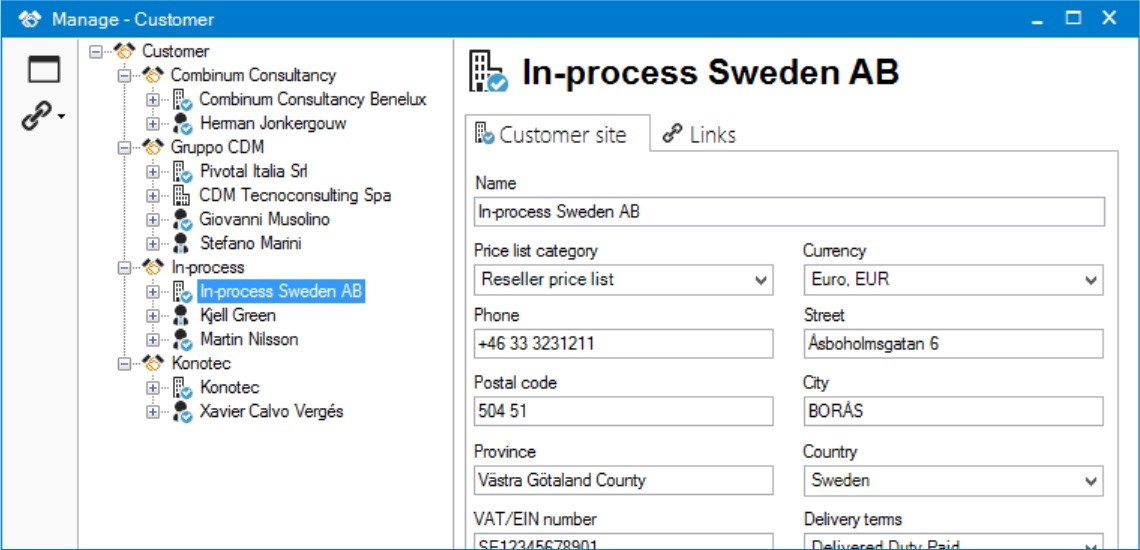
Select a customer and pull data to the quote
When it's time to create a quote you select a customer from the register. The system then automatically suggests the delivery site, billing site and customer reference based on the primary site and primary contact of the customer.
Price list and currency are also set automatically based on the customer selection.
Furthermore, all fields of the selected customer, site and reference can be pulled into the quote using the rule engine of COMBINUM.
Let your customers into the configurator
When customers are allowed into a configurator there are some questions that typically arises:
- How do I make sure the customers never see each other’s configurations?
- How do I make sure that the correct price list and currency are used?
- How do I prevent a customer for seeing certain options?
COMBINUM Customer Management handles this in a gallant way. The key is that you can connect a user to a customer. This will automatically select and lock the customer when the user creates quotes. To hide the quotes of all other customers it's enough to click in a checkbox in the user's settings.
Create or import a customer register
Customers, sites and contacts can manually be entered into COMBINUM. But you probably already have a customer register that you would like to start with. Therefore the useful function for importing data to COMBINUM using Microsoft Excel is also supported for customers, sites and contacts.
Contact us
Welcome to contact us directly:
hello@combinum.com
+46 33 3231211